Staffing Software for Consulting Firms
The project module is specifically designed for consultants. It allows you to manage projects, track teams, and manage timesheets, collect, and aggregate indicators.
Build the most suitable teams for your clients' needs. This module helps answer questions like: Do we have the skills required by the client? Are they available? How can we allocate them optimally?
In this module, you will find the list of projects which provides access to the project profile containing all the information about the project, the list of actions, documents, project status (with options to archive or lock), changes made by users, and the ability to add notes. You can create the budget for the project (with cost adjustments possible) and handle invoicing directly through BestConsultant.
In the Staffing section, you will see all the staffed and to-be-staffed individuals on the project with their roles. You can manually enter workdays and use the included tools, such as a day calculator, to fill in workdays more quickly, automatically avoiding taken leave or double-booking if desired. The Gantt view is user-friendly and integrates with Timesheet data (actual workdays entered by consultants).
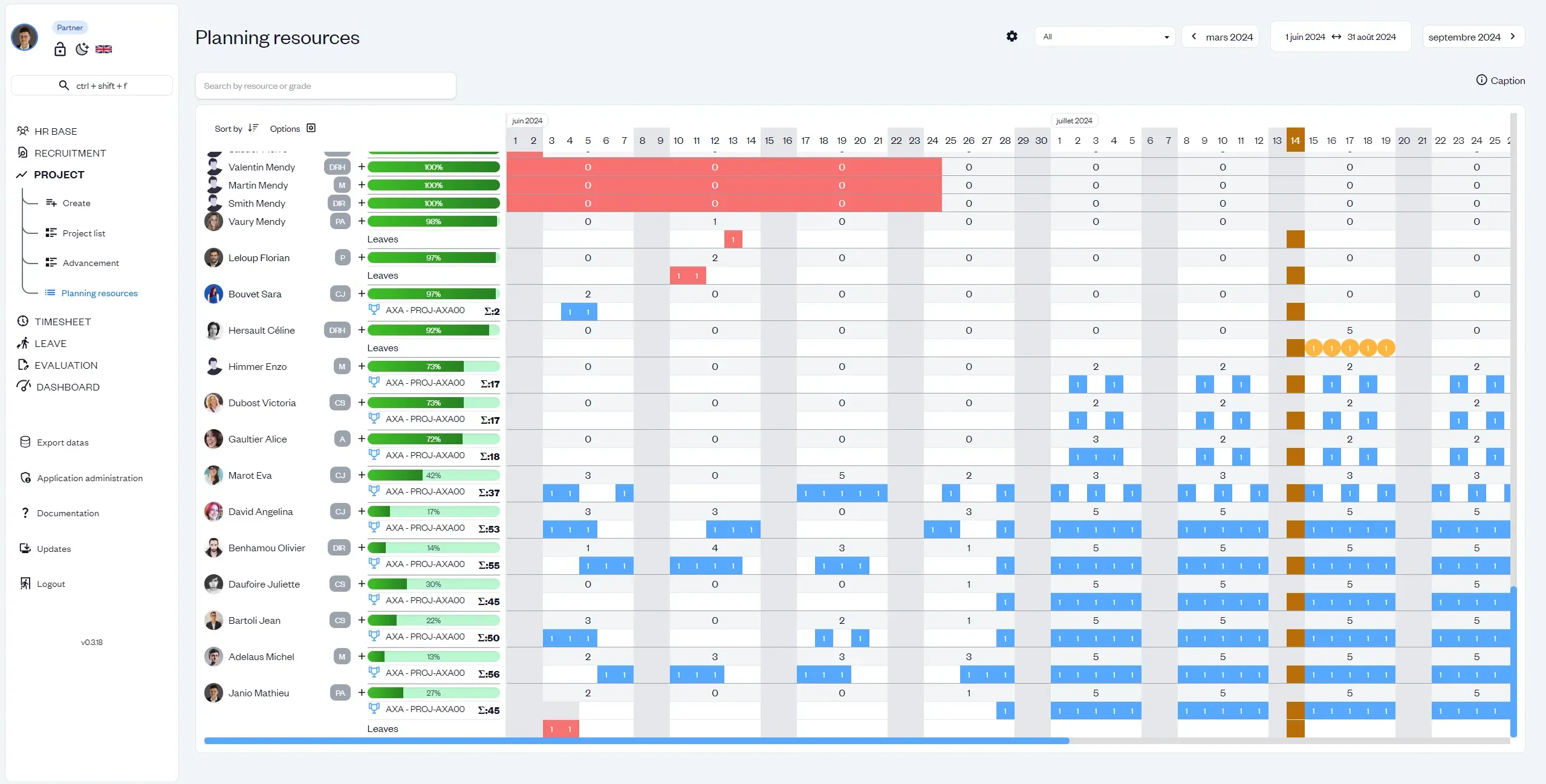
You can download the list of staffed individuals on the project in Excel format for further analysis.
All data is compiled in the project management section: cumulative data, forecast data, Timesheet details, and expense details, providing top management with key performance indicators.
You can create a new project yourself and choose whether it is a client project or an internal project. Optional information such as visibility in the resource portal, project director, project manager, and project comments are available.
Access the resource planning to get all necessary information on each person (client project, internal project, leave, training, and Timesheets, with confirmation status). The project planning provides an overview of projects over time. Both plans are in Gantt format for better visibility.
In this module, you have the resource search option which allows you to find available individuals based on dates. Additional search options include functional, linguistic, and sectoral skills, clients, professions, teams, or groups.
Finally, as with each module, you can find statistics including the staffing rate and downloadable resources.